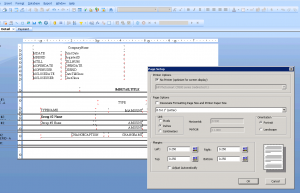In AcDev POS if any pf the reports associated with Cash-Out do not print out correctly…See example here : Detail
Then the Crystal Report (.rpt) will need to be modified. To do this, open the .rpt in Crystal Reports and then go into Page Setup and select the “no printer” option.
Save the file and copy it back to the “Reports” folder.